SSL证书检查
Example
可以在此处找到完整的代码
手动管理 SSL 证书的到期日期可能是一项具有挑战性且容易出错的任务, 尤其是在需要检查大量域名的环境中。
未能及时更新 SSL 证书可能会导致服务意外中断以及安全漏洞。 为了解决此问题,可以使用 Plombery 来自动监控 SSL 证书的到期日期 ,并在证书即将到期时收到通知。
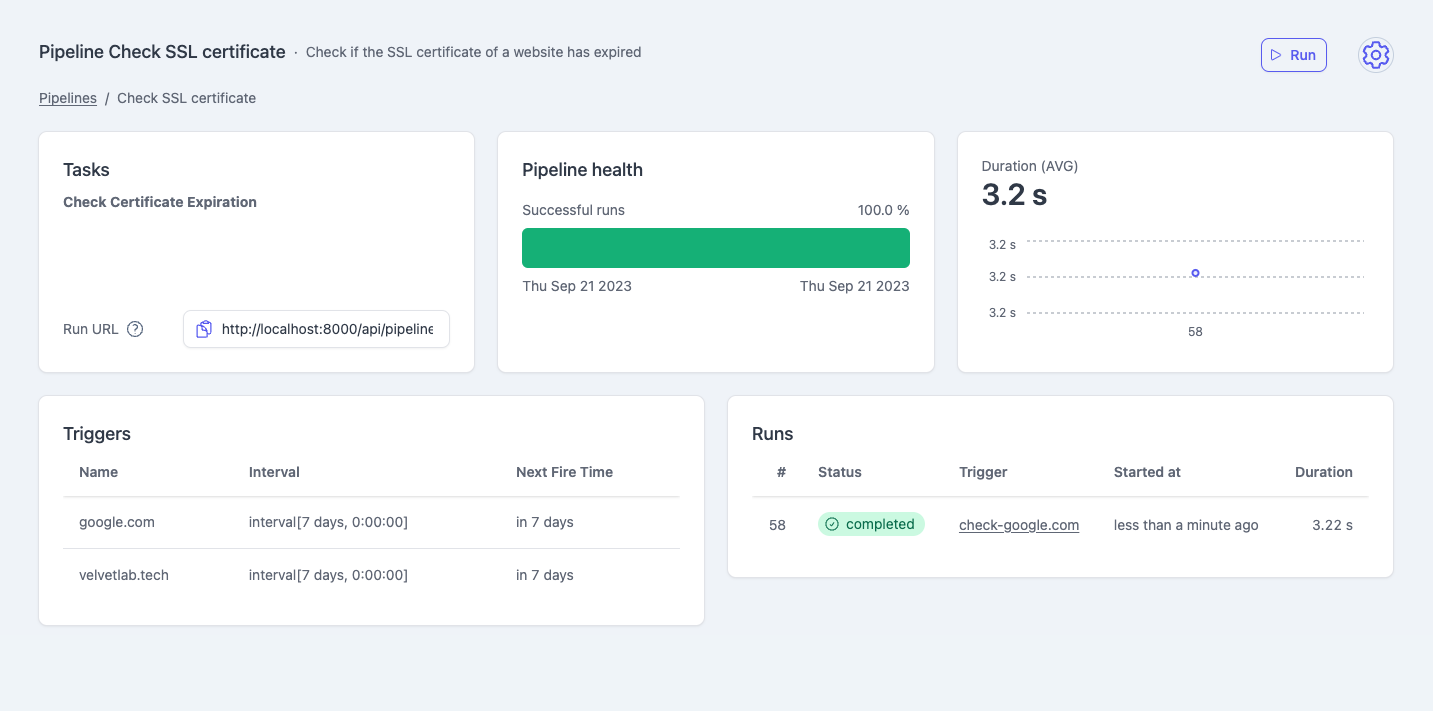
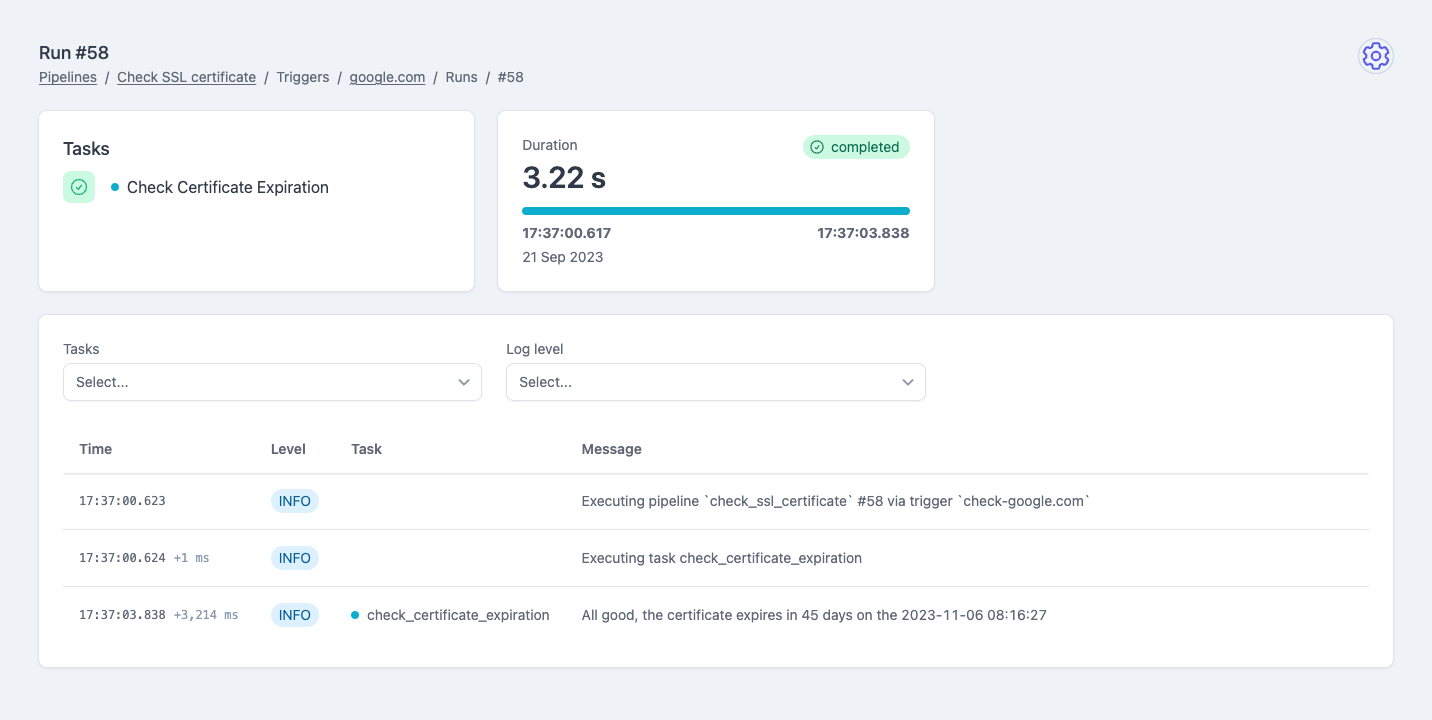
你也可以通过手动运行的方式动态的检查 SSL 证书:
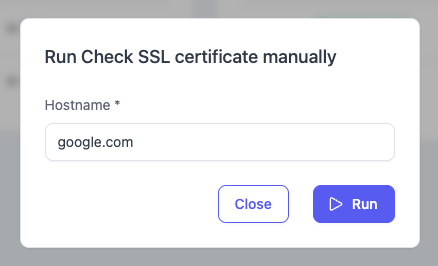
如何实现
定义一个包含待检查域名的列表, 并单独为每个域名创建一个触发器, 这样一旦运行失败, 你就能快速定位至故障的域名:
EXPIRATION_WARNING_THRESHOLD = 30
hostnames = [
"google.com",
register_pipeline(
id="check_ssl_certificate",
name="检查 SSL 证书",
description="""检查网站的 SSL 证书是否已过期""",
tasks=[check_certificate_expiration],
triggers=[
# 为每个主机单独创建一个触发器来运行检查
Trigger(
id=f"check-{host}",
name=host,
description="每周运行管道",
params=InputParams(hostname=host),
schedule=IntervalTrigger(
weeks=1,
),
)
for host in hostnames
],
该示例中的管道只有一个任务, 但你可以将额外检查 SSL 证书做为附加的任务:
@task
async def check_certificate_expiration(params: InputParams):
logger = get_logger()
now = datetime.now()
info = get_certificate_info(params.hostname)
expiration: datetime = info.get("notAfter")
if expiration <= now:
raise Exception(f"The certificate expired on {expiration}")
expires_in = expiration - now
if expires_in.days < EXPIRATION_WARNING_THRESHOLD:
raise Exception(f"Attention, the certificate expires in {expires_in.days} days")
logger.info(